It is the general policy of Holy Cross College that all campus technology is to be used in a responsible, efficient, ethical, and legal manner in accordance with the Mission of Holy Cross College.
The College has adopted this policy in part to: encourage employee and student productivity; maintain the integrity and security of its network and computing resources and electronic communication systems; preserve its academic and business interests; and protect confidential information. This policy cannot and does not provide rules and requirements to address every possible situation that may arise. However, it does provide certain minimum standards and requirements with respect to technology usage.
The College reserves the right to change, revise or add to this policy at any time with such notice as it deems appropriate.
I. ACCOUNTS AND PASSWORDS
All Holy Cross students, faculty, and staff are provided with usernames and passwords that give them access to email, Moodle, campus computers, and other network resources.
Use of your Holy Cross email account is required for all email correspondence with the College. Notices regarding College closings, severe weather, and other emergencies will be distributed only to Holy Cross email accounts.
Network accounts provide access to personal, confidential material. Use only those credentials for which you are authorized, and use them only for the purposes for which they are intended. Except for cases made explicit by the IT department, sharing of login credentials should not be done for any reason.
The IT department at Holy Cross will never request passwords by telephone or email.
Requests to have a password reset must be made in person and valid government-issued or college-issued identification must be shown.
For information about how to access your accounts, visit our Getting Started page.
II. COLLEGE COMPUTERS, PRINTERS, TELEPHONES, AND CLASSROOM TECHNOLOGY
Computers, printers, telephones and classroom technology should only be used for their intended purposes related to academic pursuit or college business. Examples of inappropriate use of campus equipment include, but are not limited to, removing cabling from devices, changing default configurations, using equipment for commercial purposes, or installing software without authorization.
Respect should be given to the default configuration of campus technology. When finished using equipment it should be returned to its default configuration. This includes, but is not limited to, resetting printer and projector settings, ensuring that cabling is in order, or making sure that equipment is appropriately powered off.
Except when noted by IT staff, technology equipment should be turned off by the last person to use it for the day. If malfunctioning equipment is encountered immediately notify the IT department or your supervisor.
Access to College computers, printers, telephones, and classroom technology is a privilege that may be revoked at any time for abusive conduct.
III. COLLEGE NETWORK RESOURCES AND INTERNET
Each user is responsible for the appropriate use of his or her accounts used to access network resources. Login credentials should be treated as highly confidential. Examples of inappropriate use of accounts include, but are not limited to, sharing passwords, allowing others to use your account, attempting to use another person’s accounts, or impersonating other users or accounts.
When accessing College network resources or the internet, users are expected to conduct themselves in a manner that is consistent with the College’s Mission and with the intended use of the resource. Examples of inappropriate activity include, but are not limited to, sending spam email, use of software or hardware to disrupt the network or other users, spreading viruses or malicious software, use of abusive or otherwise objectionable language, accessing or distributing pornography, or any activity that violates U.S. or state laws.
Access to College network resources and the internet is a privilege that may be revoked at any time for abusive conduct.
IV. PERSONAL TECHNOLOGY DEVICES
Personally-owned technology must meet certain requirements before it will be allowed on the College network. Telephones, tablets, and media devices require your network username and password. Windows and Mac computers require a small software install. Additionally, Windows computers are required to have current antivirus software and operating system updates. For more information see How to Connect Your Computer to the Internet.
The IT department will provide support for personally-owned student computers that are used on campus for academic pursuits. This support will include troubleshooting network connectivity and minor software usability issues. The IT department does not provide support for hardware problems or severe software issues, but will troubleshoot the issue and provide a best course for further action.
Personal technology devices are only to be used on the wireless network or wired network connections available in the residence hall rooms.
V. PRIVACY
The Holy Cross IT department respects the privacy of all users and does not actively observe or monitor network and internet activities. Exceptions to this policy are made under specific conditions, such as a program or account that is suspected of causing disruption to the network or other shared resources, or delivery of a warrant for search and seizure.
Holy Cross College will comply with any government agency that lawfully requests our network user information.
Although HC email is encrypted before transmission, email is inherently not a secure method of communication. Avoid sending information over email that is highly private or sensitive, including credit card information or Social Security numbers.
VI. COPYRIGHT
Holy Cross College complies with all mandates originating from the Digital Millennium Copyright Act (DMCA) of 1998 and the Higher Education Opportunity Act (HEOA) of 2008.
Copyright and the limitations of fair use apply to the materials on Moodle, classroom handouts, and other course content distribution methods.
The sharing of copyrighted music, film, or other media through peer-to-peer file sharing programs does not qualify as fair use. Peer-to-peer file sharing software is not permitted on computers using the campus network, and Holy Cross College utilizes technology to identify such software on our network and prevent their internet access. Holy Cross College must take appropriate action under the terms of the DMCA if it receives notice of copyright infringement. If the notice is in regard to a student, the College will immediately terminate network access and Student Affairs will be contacted for further action. If the notice is in regard to a faculty or staff member, the IT department will report violations to the appropriate department head or Vice President.
Students visiting the IT department for assistance with their personal computers that have file sharing software installed must have it removed before technical support is provided.
If you have questions about how to obtain digital content legally, visit www.educause.edu/legalcontent or contact College IT staff.
VII. DISCIPLINARY ACTION
If you feel you may have violated this policy or if you observe that others may be violating this policy, immediately notify the IT department or your supervisor.
Deliberate violation of this policy will result in disciplinary action depending on the severity of the offense. Penalties for intentional offenses may include restriction of access to resources, but could also include dismissal for students and termination of employment for faculty and staff, as well as any appropriate criminal or civil charges.